Introducing: RSS Grabber
Find 100s of Relevant RSS Feeds with a Few Clicks
If you’re already leveraging the power of RSS feeds for your own marketing & SEO, you know how time consuming it can be to find useful, relevant, and fresh RSS feeds for new content. That changes with RSS Grabber – simply feed the software a list of keywords, choose your feed source(s), and sit back and let the software do the hunting for you.
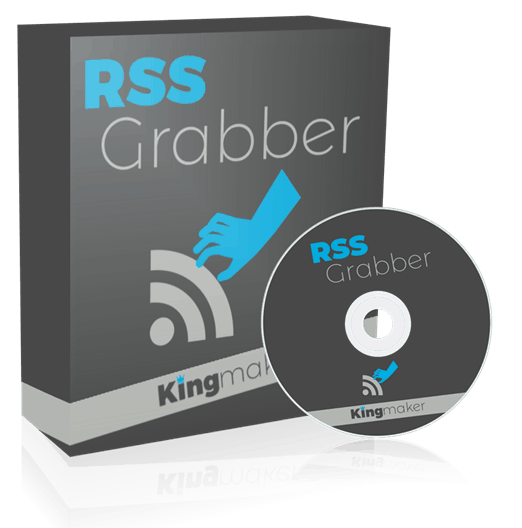
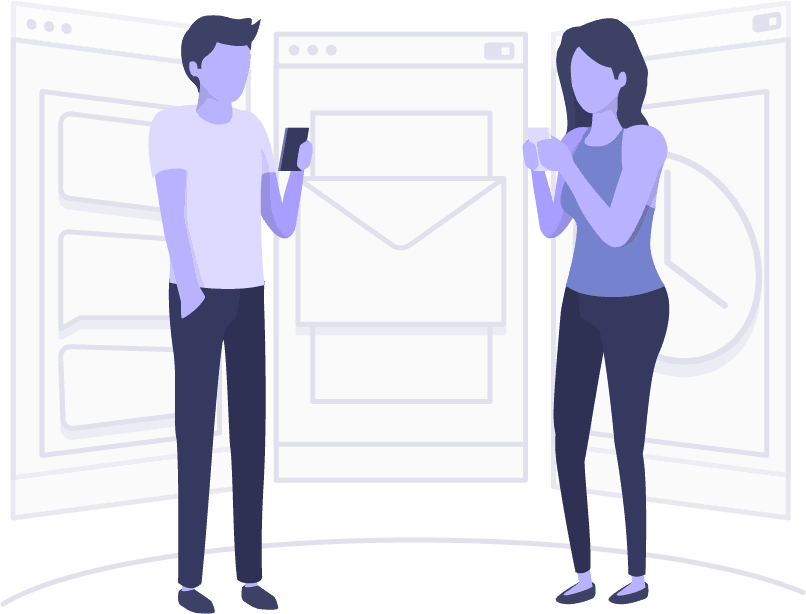
Watch RSS Grabber in Action
Automate Your Business With Quality, Relevant RSS Feeds
RSS Feeds are utilized by smart marketers and business owners in a number of ways
Quickly build authority by finding and targeting real, relevant questions that your potential customers and clients are searching for, and effortlessly target longtail keywords to drive more targeted traffic with less competition.
Utilize the content to build relevant backlinks and further boost your sites’ authority and rankings.
Additionally, if you choose to integrate spinning with Spin Rewriter, you can ensure each question and/or answer is unique with no extra effort on your part.
Use the single-search mode to enter questions one at a time, or utilize the bulk search feature to collect lists of Q&A’s from hundreds of seed questions in one go.
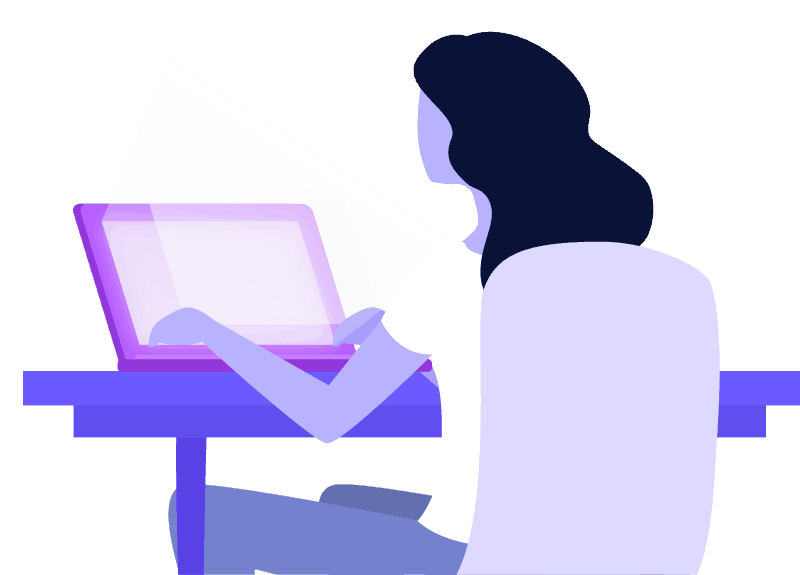
Find RSS Feeds from Multiple Sources
Find RSS feeds for blogs, Pinterest boards, YouTube channels & users, Vimeo, and Tumblr. This provides you with a variety of content (text, video, and images) that you can utilize for your own needs.
Bulk Scrape Keywords
With the bulk keyword mode, you can add a list of keywords, choose your source, and click start. Then sit back while RSS Grabber goes out and harvests relevant RSS feeds with no extra work on your part.
Export Found RSS Feeds
After you’ve found relevant RSS feeds and deleted any sources you aren’t interested in, you can export them into a CSV file for use in other tools and software (curation tools, social media tools, etc.).
Everything You Need to Find Relevant, Quality RSS Feeds
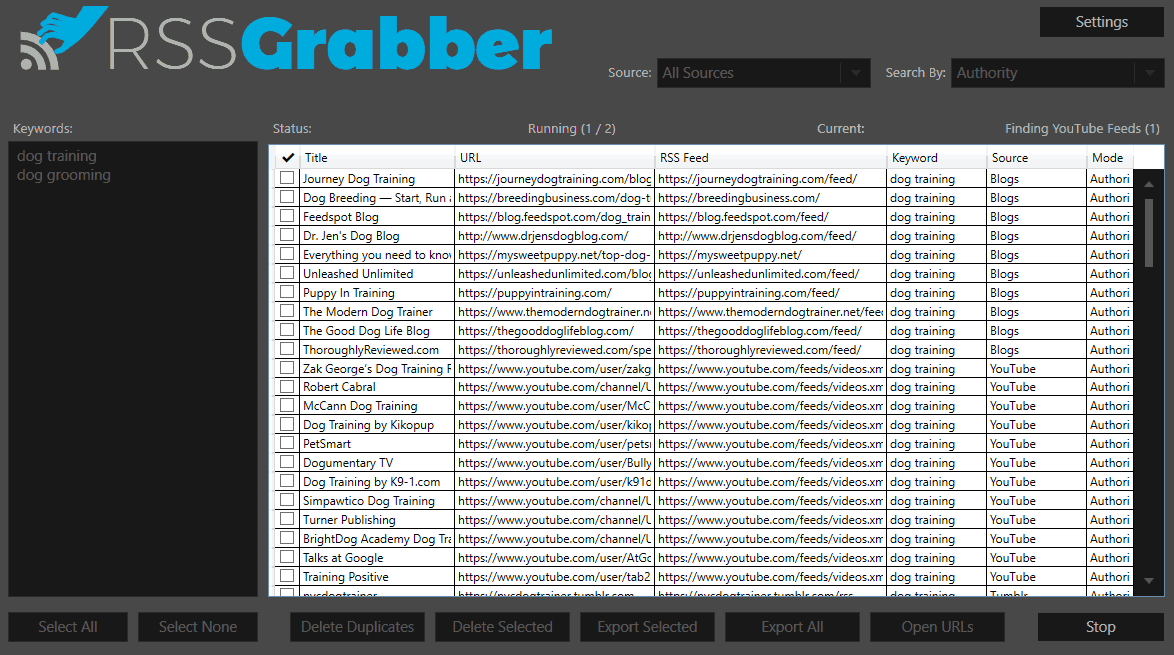
Get Fresh Content, Images & Videos
Find the most important questions and answers relevant to your products & services, directly from Google. Leverage that information to build your own helpful FAQs that address your visitors’ questions & concerns so you can make more sales.
Leverage Others’ Content for Yourself
Rewrite or spin your Q&A results to create unique content to use on your website or uses the content to add relevant text around backlinks you build to your sites.
Find new resources or Import Your Own
Have a list of sites you’ve collected with other tools? You can paste the URLs in to RSS Grabber and it will go to each site hunting for RSS feeds so you can utilize their feeds for your own purposes.
Easy & Affordable Pricing Options
RSS Grabber is a simple but powerful tool, and we’ve set the pricing to reflect it as such. For a small yearly price or a low one-time price you can start enjoying and harnessing the power of RSS Grabber in minutes.
Please Note: This Software is Windows Only – Supports Windows 7 (Service Pack 1 or newer), Windows 8, Windows 10, and Windows Servers 2012 and newer.
Yearly
- No Setup Fee
- $77 per year
- Cancel Anytime
- Run on 2 Machines
- 24-Hour Support Response
Lifetime
- No Setup Fees
- Lifetime Updates
- No Monthly Fees
- Run on 2 Machines
- 24-Hour Support Response
Frequently Asked Questions
Please take a moment to review the frequently asked questions outlined below. If you don’t see your question covered, don’t hesitate to contact us and we’ll be happy to assist you.
Why are there recurring payments for RSS Grabber?
Due to the frequency Google makes changes to their results pages, a lot of upkeep is necessary to keep the software functioning properly & to continue adding new features. If you don’t like recurring payments, the lifetime deal is a great alternative.
How Long Does it Take to Receive my License?
Licenses are automatically generated and sent to your purchase email once you’ve completed your transaction. If you haven’t received your license and download information after 15 minutes, please check your spambox. If it’s not there, please open a support ticket and we’ll get back to you ASAP to ensure you’re taken care of. Please allow up to 24 hours to get back to you, though we strive to respond much quicker. We work limited hours on weekends, but we’ll work to resolve issues as quickly as possible.
What Operating Systems Will RSS Grabber Run On?
Q&A Grabber works on all PCs running Windows 7 (Service Pack 1 or newer), 8, 8.1 or 10–the .NET 4.5.2 framework is required for proper operation. The software does not run directly on a Mac. However, you should be able to use VMware Fusion or Parallels to run it. If you purchase and can’t get the software to work, we will be happy to work with you to get your issues sorted.
How many computers can I install RSS Grabber on?
Each purchase of RSS Grabber allows you to install it on 2 machines, which is great if you’d like to run a copy on a desktop machine, VPS, or laptop. If you need more than 2 installations, please contact us for special bulk rates and we’ll ensure you get a solid discount. You can transfer your license to other machines (in case you’re outsourcing the work, get a new machine, etc.) once per month by contacting us.
What is your refund policy?
We offer an iron-clad 30-day no-questions-asked guarantee. If you’re unsatisifed with your purchase, simply let us know within the 30 day period and we’ll be happy to refund every penny. Refunds do not apply to rebills, so please be sure to cancel your subscription before the next monthly or annual charge if you wish to end your subscription.
Note: RSS Grabber is 100% clean. There are no viruses or malicious code that isn’t supposed to be there. If your antivirus blocks RSS Grabber, you may need to contact your Antivirus provider for assistance on how to whitelist RSS Grabber since their software is detecting a false-positive.
Many security tools block software that is “unknown.” Since RSS Grabber is new on the market, it is possible they will incorrectly block RSS Grabber from Installing/Running/Updating. RSS Grabber also has a built-in updater and encryption to help try to prevent unauthorized sharing of the software, both of which could trigger your antivirus.
Your protection software will usually come with info on how to allow software such as RSS Grabber to install and run properly. If you have issues, please check the RSS Grabber user’s guide for more help & information.

If you grab RSS Grabber today, try it & decide it’s not for you, let us know. Maybe you’d rather spend hours trying to hunt down quality, relevant, updated RSS feeds by hand… whatever the case may be, simply let us know within 30 days & we’ll refund every penny, no questions asked. If you can’t benefit from this powerful software, we don’t want to keep your money – no hard feelings.
