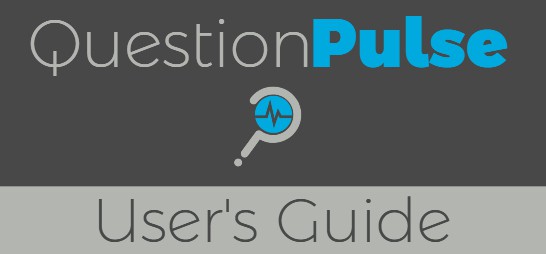Congratulations!
Thanks for Your Purchase
You just made a great investment, and you’re just minutes away from harnessing the power of QuestionPulse to establish a dominant presence on Quora with minimal time and effort. To get started, use the download button on this page to obtain the installer. Run it and activate your copy with the license info you received when purchasing—please be sure to spend a few minutes looking through the User Guide (it’s short & to the point) to learn how to best configure QuestionPulse for your needs.
Download Details
Important: You should have received your license key to the email address you used to purchase QuestionPulse with. If you don’t see it, please check your spam folder. If you haven’t received your email within 15 minutes of purchase, please contact us using the contact banner below.
Use the button below to download the latest installer for QuestionPulse. If you have any issues and the help you need isn’t provided in the user manual, please contact us and we’ll be happy to help.
Important Note: Please Read
After you’ve become acquainted with QuestionPulse’s interface it should be straightforward to use. However, spending 10 minutes going through the user’s guide can help you get up and running as quickly and painlessly as possible (link to the user’s guide below).
Quick-Start Action Steps:
1) Download and install the software using the link above
If you have issues installing or activating, please see the Getting Started section of the user’s guide.
2) Add at least one keyword to monitor for in the Keywords interface of the software
For more information on configuring keywords, please see the Keywords Interface section of the user’s guide.
3) Click “Start” and let the software start monitoring and collecting data for you to review
4) Optional: Configure QuestionPulse to send email alerts and/or push notifications to your devices
For information about how to obtain SMTP and/or API information and configure the necessary settings, please see the Email & Push Notifications section and the Alerts Interface sections of the user’s guide.
Suggesting New Features
(under construction, will be updated over the next few days)
Suggest Ideas & Improvements Here
(ideas will be collected and voted on here, and will be moved to the roadmap based on feasibility and popularity)
Need a Helping Hand?
Having issues installing, activating, or using QuestionPulse? Want to report a bug? Don’t worry, we’ve got you covered! Please be sure to check the Documentation (link below), and if you don’t see the info you need, create a ticket & we’ll get you sorted as soon as possible.