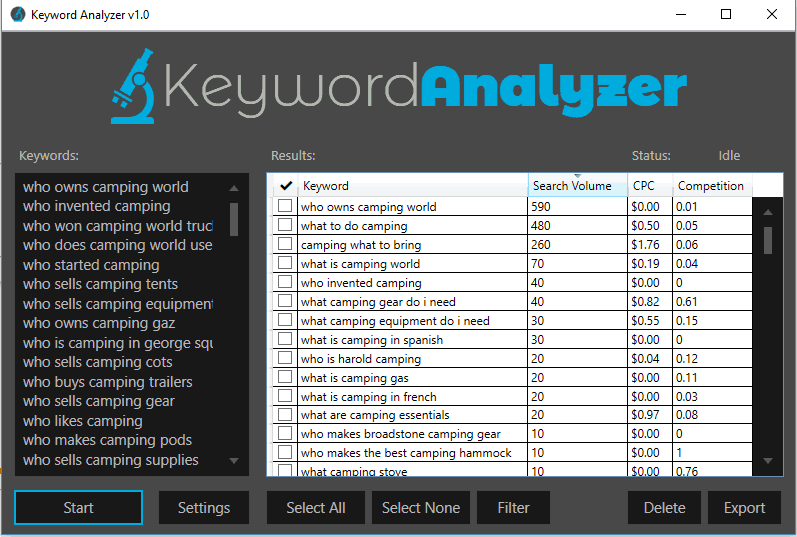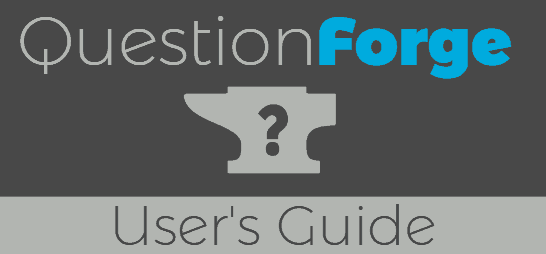You’re In!
Thanks for Your Purchase
You just made a great investment, and you’re just minutes away from harnessing the power of QuestionForge PRO to uncover thousands of low-competition long-tail keywords. Please bookmark this page so you can access the installer and help documentation whenever you may need it.
Download Details
Important: You should have received your license key in the inbox of the email address you used to purchase QuestionForge PRO with. If you don’t see it, please check your spambox. If you haven’t received your email within 15 minutes of purchase, please contact us.
Use the button below to download the latest installer for QuestionForge PRO. If you have any issues, please be sure to check the help info below. If you’re unable to resolve your issues, we’ll be happy to help.
Need a Helping Hand?
Having issues installing, activating, or using QuestionForge PRO? Want to report a bug? Don’t worry, we’ve got you covered! Please be sure to check the guide (link below), and if you don’t see the info you need, send us a message & we’ll get you sorted as soon as possible.
Bonus Software: Keyword Analyzer
Many people have requested a way to find out data (such as search volume, CPC & Competition) for keywords, so we’ve created a supplementary tool that is free for QuestionForge PRO license holders: Keyword Analyzer.
Grab your results from a QuestionForge Scrape and get search volume, CPC, and advertising information with the click of a button. Then, filter and export based on a variety of parameters, such as minimum and maximum search volume, minimum and maximum CPC, and more.
Keyword Analyzer licenses are automatically generated as your QuestionForge PRO license is created. If you have not received an email with your Keyword Analyzer license info after 15 minutes of purchasing QuestionForge PRO, please contact support so we can get you taken care of.
Please be sure to view the user guide as it shows how to get your free API key here (Interface Settings – Section 1).