Thank You – You’re In!
Q&A Grabber v2
Introducing the latest edition of Q&A Grabber, the most powerful destkop-based PAA scraper on the market. This version is a complete rebuild, and lays the groundwork for a number of new and exciting features that will be pushed over the next few months.
Download Details
Use the button below to download the latest installer for Q&A Grabber v2 for your preferred operating system (Win or Mac). If you have any issues, please be sure to check the help info below. If you’re unable to resolve your issues, please open a support ticket and we’ll be happy to help.
v2.5.1
PLEASE DO A SMALL TEST BATCH OF KEYWORDS BEFORE ADDING LARGE AMOUNTS OF KEYWORDS and verify the output is what you’re expecting before full bulk scrapes.
By downloading version 2.5.1, you agree that any wasted OpenAI credits are not the responsibility of Kingmaker Software.
To preserve OpenAI credits, Q&A Grabber is currently “overly sensitive” to OpenAI errors and will abort when various OpenAI errors (including timeouts and misc. overload issues with the API) – adding more retry/handle methods for the next update to keep the software scraping/running when encountering API issues.
NOTE: If the software immediately jumps to failed during bulk scrape after install, please close and re-open and it should work as expected.
Tip: When Resizing columns in the Results table, move the mouse down out of the table header before letting go to avoid sorting on the column when releasing the mouse (this UI quirk will be addressed soon)
Proxy & Multithreading Best Practices
If you have any issues with this version, please open a support ticket with the details and we’ll get them resolved for the 2.3.1 release. In the meantime, you can download the previous beta build ( official build (2.2.1)) from below to continue using the previous version of the software.
Windows
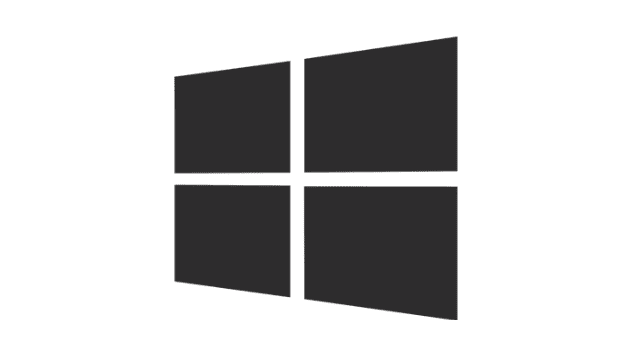
macOS
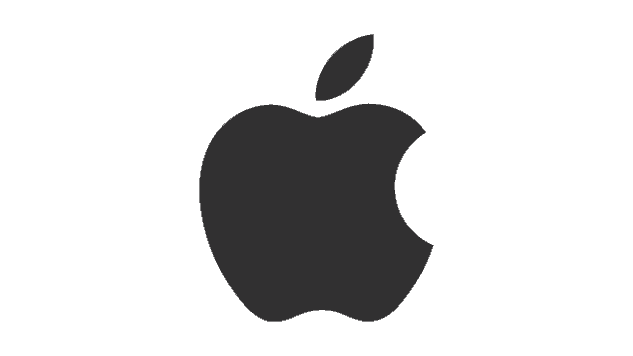
PLANNED FEATURES
- Coming Soon: Option to save bolded phrases/keywords from scraped results.
- Coming Soon: Default to last selected output option during result table copy/export
- Coming Soon: Batch exporting a variable # of selected results in batches based on min/max
- Coming Soon: Custom AI prompt settings will be re-enabled for next update
- Coming Soon: Hovering over results table rows to view Rewritten/Spun/Translated Versions of content
- Coming Soon: Better preserving of list formats for OpenAI rewriting (it currently takes the provided list and may combine/rewrite the content into a sentence(s).
- Coming Soon: Option to unspin spun content when copying/exporting from Results table (next release)
- Planned: Updated Results Table interface to tell at a glance if both Questions & Answers, only Questions, or only Answers have been spun/rewritten/translated.
- Planned: Option for multiple content manipulation options during bulk scrape (i.e. Rewriting + Translating + Spinning)
- Tables in HTML format during export
- Custom Export Formats
- Image Scraping & Customization (text overlay, image tweaking, etc.)
- Video Scraping & Embedding
- Projects (save settings/keywords/WordPress posting targets/etc per project, run multiple projects at once)
- Fast Mode – Scrape just first PAA results per query (instead of clicking through to pull more), use those results as query for new results, X levels deep – the way most online PAA services do things)
- New Option: Remove Keywords from Entered Search Phrase textbox as they’re processed
- New Option: Save both spun and unspun versions of results during scrape
Need a Helping Hand?
Having issues installing, activating, or using Q&A Grabber? Want to report a bug? Don’t worry, we’ve got you covered! Please be sure to check the Documentation (link below), and if you don’t see the info you need, send us a message & we’ll get you sorted as soon as possible.


